Exporting custom microphones requires FCC, CE, and OEM certifications plus wireless audio compliance. This guide...
How to Improve Your Singing with the Right Karaoke Mic Settings
A wireless Bluetooth microphone and a karaoke speaker with mic can make a huge difference in your singing experience. Whether you're performing at a party, practicing at home, or preparing for a live performance, the right mic settings will help you sound clearer, more confident, and more professional. If you're looking for the best wireless microphone for singing, it’s essential to understand how to adjust your mic settings for the best vocal output.
Many singers, whether beginners or experienced performers, overlook the importance of mic settings. However, adjusting your microphone properly can enhance your vocal quality, reduce background noise, and ensure a balanced mix with your background music. This guide will walk you through essential mic settings, tips, and tricks to help you sing better and make the most of your wireless Bluetooth microphone and karaoke speaker with mic.
Why Mic Settings Matter for Karaoke Singing
Owning a wireless Bluetooth microphone is just the first step toward great vocal performance. How you adjust your microphone settings determines how your voice is captured, how much background noise is filtered out, and how your vocals blend with the music. Even the best wireless microphone for singing won’t sound great without the right adjustments.
When using a karaoke speaker with mic, tweaking settings like volume, EQ (equalizer), reverb, and echo can transform your vocal output. The right settings make your voice sound fuller, clearer, and more professional, while poor settings can lead to distortion, weak sound, or excessive feedback. Whether you’re an amateur karaoke enthusiast or an aspiring singer, learning how to adjust these settings can significantly improve your performance.
Essential Karaoke Mic Settings for Better Singing
1. Adjust the Volume and Gain Properly
The volume setting on your best wireless microphone for singing should be balanced with the music. If the mic volume is too low, your voice will be drowned out. If it's too high, it may sound distorted or overpowering.
• Mic Volume: Start at a medium level and gradually increase it until your voice is clear and well-balanced with the music.
• Gain: Gain controls how sensitive the microphone is to sound. If the gain is too high, the mic will pick up unwanted noise and feedback. If it’s too low, your voice will sound weak. Keep the gain at a moderate level to capture your voice clearly without distortion.
2. Fine-Tune the Equalizer (EQ)
The EQ settings on a karaoke speaker with mic shape the tone of your voice. Most systems have three primary EQ settings:
• Bass: Enhances the depth and warmth of your voice. Too much bass can make vocals sound muddy.
• Mid: Controls vocal clarity and presence. A moderate mid-level setting helps maintain a natural vocal tone.
• Treble: Increases the brightness and sharpness of your voice. A slight boost in treble can help your vocals stand out in the mix.
If your wireless Bluetooth microphone has built-in EQ adjustments, experiment with different settings to find the best balance for your vocal range.
3. Use Reverb and Echo Wisely
Reverb and echo effects can add depth and richness to your singing, making your voice sound more professional. However, overusing these effects can result in an unnatural or muddy sound.
• Reverb: Creates a spacious, live-performance feel. A small amount can make your voice sound smoother and fuller.
• Echo: Enhances vocal clarity by adding slight repetitions of your voice. Avoid excessive echo, as it can make lyrics hard to understand.
Some best wireless microphones for singing come with built-in reverb and echo controls. Adjust these settings carefully to enhance your vocal performance without overdoing it.
4. Reduce Background Noise
Many wireless Bluetooth microphones include noise-canceling features, but you can further reduce unwanted noise by making manual adjustments.
• Use a directional microphone: A directional mic captures sound mainly from the front, reducing background noise from the sides and back.
• Position the mic correctly: Keep it about 1-2 inches from your mouth. Holding it too close can cause distortion, while holding it too far away can make your voice sound weak.
• Avoid excessive movement: Moving the microphone too much can cause inconsistent sound levels.
A karaoke speaker with mic that includes noise reduction settings can further enhance vocal clarity and improve your overall sound quality.
Choosing the Best Wireless Microphone for Singing
Not all microphones are created equal. To achieve the best vocal performance, selecting the best wireless microphone for singing is essential. Here’s what to look for:
• Wireless connectivity: A wireless Bluetooth microphone allows you to move freely while performing without dealing with tangled cables.
• Long battery life: A good microphone should have a reliable battery that lasts several hours, ensuring uninterrupted performances.
• High-quality sound capture: A microphone with a wide frequency response and minimal distortion will provide better vocal clarity.
• Built-in settings: Some microphones come with adjustable EQ, reverb, and echo controls to enhance your voice directly from the mic.
Pairing the best wireless microphone for singing with a karaoke speaker with mic that has high-quality sound output ensures a more enjoyable and professional performance.
Additional Tips for Better Karaoke Singing
Even with a high-quality wireless Bluetooth microphone and the right mic settings, your singing technique plays a crucial role in how you sound. Here are some tips to improve your karaoke performance:
• Warm up your voice: Vocal warm-ups help prepare your vocal cords and improve your singing tone. Simple humming, lip trills, and scales can help.
• Practice microphone technique: Keep a steady distance from the mic to maintain consistent sound levels. Avoid sudden movements that can cause volume fluctuations.
• Breathe correctly: Proper breath control prevents strain and helps you maintain steady vocal delivery. Breathe from your diaphragm rather than your chest for better control.
• Choose songs that suit your vocal range: Singing songs that fit your voice will make you sound more confident and natural.
• Stay hydrated: Drinking water keeps your vocal cords lubricated, helping you produce a clear and smooth sound.
A karaoke speaker with mic that offers real-time vocal enhancement features can further improve your performance by adding automatic pitch correction and noise reduction.
Common Mic Mistakes to Avoid
To ensure the best sound quality, avoid these common mistakes when using a wireless Bluetooth microphone for karaoke:
• Holding the mic too close to your mouth: This can cause distortion and overwhelming bass tones.
• Using too much reverb or echo: Overusing effects can make your voice sound unnatural.
• Setting the gain too high: Excessive gain leads to feedback and background noise.
• Ignoring EQ settings: Not adjusting bass, mid, and treble can result in a flat or unbalanced sound.
By avoiding these mistakes and using the right settings, you can maximize the performance of your karaoke speaker with mic and enhance your singing experience.
Conclusion
Improving your singing with the right karaoke mic settings requires more than just owning a wireless Bluetooth microphone. You need to fine-tune your volume, EQ, reverb, and noise reduction settings to enhance your vocals. Choosing the best wireless microphone for singing ensures high-quality sound capture, while a karaoke speaker with mic provides the necessary audio output to complement your voice.
By learning how to properly adjust your microphone settings and practicing good vocal techniques, you can take your karaoke performances to the next level. Whether you’re singing for fun or preparing for a more serious performance, the right mic settings and equipment will help you sound your best.


















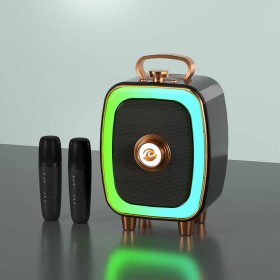





Latest comments