Exporting custom microphones requires FCC, CE, and OEM certifications plus wireless audio compliance. This guide...
How to Pick the Best Karaoke Microphone for Live Streaming
Live streaming has become one of the most popular ways to showcase singing talent, and having the right microphone can make all the difference. Whether you're performing on YouTube, TikTok, or Twitch, clear audio quality is just as important as video resolution. Choosing between a wireless lavalier microphone, a headset with mic wireless, or a wireless lav mic can significantly impact your live performance.
With so many options on the market, finding the right karaoke microphone for live streaming can be overwhelming. This guide will help you understand the key factors to consider and how to choose the best mic for your needs.
1. Understanding Microphone Types for Live Streaming
Before selecting a microphone, it's important to understand the different types available and how they affect your live-streamed karaoke performance.
Handheld Microphones
Handheld microphones are traditional karaoke mics that deliver powerful sound and often include built-in effects. While great for singing, they require you to hold them, which may not be ideal for hands-free live streaming.
Pros:
• High-quality sound
• Ideal for professional vocal performances
• Often comes with built-in echo and reverb
Cons:
• Requires holding or a stand
• May pick up handling noise
Wireless Lavalier Microphones
A wireless lavalier microphone (also called a wireless lav mic) is a small, clip-on microphone designed for hands-free use. These mics are ideal for live streaming since they allow free movement without sacrificing sound quality.
Pros:
• Hands-free operation
• Lightweight and discreet
• Great for mobile live streaming
Cons:
• May pick up background noise
• Battery life needs to be monitored
Headset with Mic Wireless
A headset with mic wireless combines a microphone with headphones, ensuring clear audio pickup and real-time monitoring. This option is great for those who need mobility while keeping the mic close to their mouth.
Pros:
• Stable sound with minimal background noise
• Allows real-time monitoring of vocals
• Comfortable for long streaming sessions
Cons:
• Some headsets may not provide the best vocal depth
• Can feel bulky over extended use
2. Key Factors to Consider When Choosing a Karaoke Mic for Live Streaming
Not all microphones are suited for live streaming karaoke performances. Here are the most important factors to consider:
Audio Quality
A high-quality microphone captures clear vocals without distortion or background noise. A wireless lavalier microphone with noise cancellation ensures that only your voice is picked up, preventing interference from external sounds.
Wireless Connectivity
A reliable headset with mic wireless or wireless lav mic should offer stable connectivity without lag or dropouts. Look for Bluetooth or UHF wireless systems that provide a strong signal without delays.
Battery Life
Live streaming sessions can last for hours, so choosing a mic with long battery life is essential. A wireless lavalier microphone with at least 6-8 hours of usage time is ideal for uninterrupted streaming.
Compatibility
Make sure your microphone is compatible with your streaming setup. Whether you're using a smartphone, laptop, or professional mixer, a wireless lav mic should easily connect without requiring complex adapters.
Portability
For streamers who move around during performances, a compact and lightweight mic like a wireless lavalier microphone or a headset with mic wireless is a better option than a bulky handheld mic.
3. Comparing the Best Microphone Options for Live Streaming
Option 1: Wireless Lavalier Microphone for Streaming
A wireless lavalier microphone is perfect for streamers who want complete freedom of movement. These small clip-on mics are commonly used by content creators, making them ideal for hands-free singing.
Best For:
• Singers who move around while performing
• Live streamers who want a discreet microphone
• Karaoke enthusiasts who need high mobility
Recommended Features:
Noise-canceling technology
Rechargeable battery with 8+ hours of usage
Bluetooth or UHF wireless connection
Option 2: Headset with Mic Wireless for Streaming
A headset with mic wireless provides great stability, ensuring that the mic stays positioned correctly for consistent audio quality. It also allows real-time monitoring, so singers can hear themselves as they perform.
Best For:
• Singers who need clear and stable vocals
• Streamers who want built-in headphone monitoring
• Karaoke performers who perform long sets
Recommended Features:
Comfortable design for extended wear
High-fidelity audio with adjustable mic sensitivity
Strong wireless connection with minimal latency
Option 3: Wireless Lav Mic with Professional Features
A wireless lav mic offers the convenience of a lavalier microphone but with enhanced audio quality. Many models come with studio-grade sound processing, making them an excellent choice for high-quality live streaming.
Best For:
• Professional singers who need superior sound quality
• Streamers who require a reliable, lightweight microphone
• Karaoke performers who sing in various locations
Recommended Features:
Studio-quality sound processing
Wind and noise reduction technology
Long-range wireless connection
4. Setting Up Your Karaoke Microphone for Live Streaming
Once you've chosen the best microphone for your needs, proper setup is crucial for a great streaming experience.
Step 1: Check Connectivity
Ensure your wireless lavalier microphone, headset with mic wireless, or wireless lav mic is correctly paired with your device. Bluetooth users should test for latency, while UHF users should adjust frequency settings to avoid interference.
Step 2: Adjust Audio Levels
Fine-tune your microphone’s volume and sensitivity to prevent distortion. Many wireless lav mic models come with built-in gain control to balance vocals and background music.
Step 3: Use Noise Reduction Features
If your microphone has noise-canceling capabilities, activate them to eliminate unwanted background sounds. A wireless lavalier microphone with this feature will ensure cleaner audio.
Step 4: Monitor Your Sound
Using a headset with mic wireless allows you to hear how you sound in real-time. If you’re using a lavalier mic, consider external monitoring tools to check audio quality.
Step 5: Optimize Streaming Software Settings
Adjust the audio settings in your streaming software to match your microphone's capabilities. Some platforms have built-in filters to enhance vocal clarity further.
5. Final Tips for the Best Karaoke Streaming Experience
• Test Your Mic Before Going Live – Always do a sound check to ensure your wireless lavalier microphone or wireless lav mic is functioning properly.
• Choose the Right Environment – Reduce background noise and echoes by streaming in a quiet, acoustically treated space.
• Use a Pop Filter if Needed – For improved vocal clarity, a pop filter can minimize plosive sounds (like "P" and "B" sounds).
• Keep Your Mic Charged – Always start your stream with a fully charged wireless lavalier microphone or headset with mic wireless to prevent interruptions.
Conclusion
Choosing the best karaoke microphone for live streaming depends on your performance style, streaming setup, and sound quality needs. A wireless lavalier microphone is perfect for hands-free mobility, a headset with mic wireless offers stability and monitoring, and a wireless lav mic delivers professional-grade audio.
By considering factors like connectivity, battery life, and noise reduction, you can find the ideal microphone to enhance your live-streamed karaoke performances. With the right mic, your voice will sound clear, professional, and ready to entertain your audience.















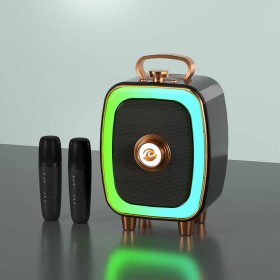


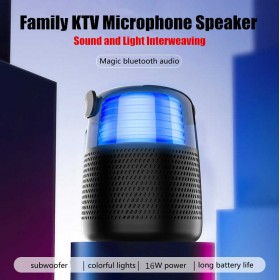



Latest comments