Custom microphones are transforming classrooms, gyms, and live events. From education microphone OEM solutions to...
How to Stream Your Karaoke Performance on YouTube or TikTok
Live streaming your karaoke performances on YouTube or TikTok is a great way to showcase your talent, engage with an audience, and have fun. With advancements in audio and video technology, getting high-quality sound while streaming is easier than ever. Using a lapel microphone wireless setup ensures clear vocals without the hassle of holding a mic. A wireless lapel mic gives you the freedom to move around and interact naturally, while a wireless lavalier mic discreetly captures your voice with professional sound quality. Whether you're a beginner or an experienced performer, this guide will walk you through the steps to set up and stream your karaoke sessions like a pro.
Step 1: Choosing the Right Equipment
Before you start streaming your karaoke performances, it's essential to have the right equipment. The quality of your video and audio significantly impacts audience engagement.
1. Microphone Selection
Your microphone plays a crucial role in how your voice sounds during a live stream. A lapel microphone wireless system is an excellent choice for karaoke streaming because it captures sound clearly while keeping your hands free.
Here’s why a wireless lapel mic is perfect for streaming:
• Hands-Free Singing – Unlike handheld mics, lapel mics allow for natural movement.
• Better Sound Quality – Reduces background noise and enhances vocal clarity.
• Professional Appearance – A wireless lavalier mic is small and easy to clip onto your clothing, making your setup look clean and professional.
2. Audio Interface or Mixer
If you want to improve your sound quality, consider using an external audio interface. This device connects your microphone to your streaming device, allowing for better control over audio levels and effects.
3. Camera Setup
A high-quality camera or smartphone with a good resolution will make your performance more engaging. If you’re using a laptop, an external webcam with HD capability can improve your video quality.
4. Lighting and Background
Good lighting is essential for a professional-looking stream. Use ring lights or softbox lights to ensure you’re well-lit. Choose a clean, visually appealing background that complements your performance.
Step 2: Setting Up Your Karaoke Streaming Software
1. Choosing a Streaming Platform
Both YouTube and TikTok offer live-streaming options, but their features and audience engagement vary:
• YouTube Live: Best for longer, high-quality karaoke performances.
• TikTok Live: Ideal for quick, engaging performances and interactive audience engagement.
2. Selecting a Streaming Software
To enhance your karaoke stream, use software that allows you to manage your video and audio professionally. Some popular options include:
• OBS Studio (Open Broadcaster Software) – Free and customizable for high-quality live streaming.
• Streamlabs – User-friendly with built-in features for overlays and effects.
• Restream – Allows you to stream to multiple platforms simultaneously.
3. Connecting Your Audio and Video Sources
• Plug in your wireless lapel mic to your computer or streaming device.
• Use your audio interface or mixer (if available) to balance audio levels.
• Set up your camera and test its position and focus.
• Check your internet connection to ensure smooth streaming.
Step 3: Preparing Your Karaoke Songs and Playlist
1. Finding High-Quality Instrumental Tracks
To deliver the best karaoke performance, use high-quality backing tracks. You can find them on:
• YouTube – Many channels provide free or paid karaoke tracks.
• Karaoke Apps – Apps like Smule, Singa, or Karafun offer extensive song libraries.
• Streaming Services – Some music platforms provide karaoke versions of songs.
2. Organizing Your Playlist
Having a planned setlist helps keep your performance smooth and entertaining. Consider:
• Mixing slow and fast songs for variety.
• Choosing songs that suit your vocal range.
• Adding interactive elements, like audience song requests.
3. Practicing Your Performance
Before going live, rehearse your song lineup and test your wireless lavalier mic setup. Ensure that your microphone picks up your voice clearly without background noise.
Step 4: Optimizing Your Stream for Engagement
1. Engaging with Your Audience
Interacting with viewers makes your stream more enjoyable. Try:
• Reading and responding to live comments.
• Asking viewers to suggest songs.
• Giving shoutouts to engaged viewers.
2. Using Overlays and Effects
Many streaming software programs allow you to add overlays, animations, and visual effects. Use these to enhance your presentation.
3. Encouraging Viewers to Follow and Subscribe
Always remind your audience to like, follow, or subscribe to your channel. This helps grow your following and increases engagement.
Step 5: Ensuring a High-Quality Streaming Experience
1. Checking Internet Speed
A stable internet connection is crucial for smooth streaming. A wired Ethernet connection is ideal, but if using Wi-Fi, ensure you have a strong signal.
2. Testing Your Setup
Before going live, run a test stream to check:
• Microphone audio levels – Ensure your lapel microphone wireless captures your voice clearly.
• Camera focus and lighting – Make sure you look professional.
• Background noise levels – Reduce unwanted sounds using noise filters.
3. Backup Plans
Have a backup wireless lapel mic and extra batteries for your microphone to avoid technical issues during your live stream.
Step 6: Editing and Repurposing Your Karaoke Stream
Once your stream ends, don’t let your content go to waste! Repurpose your performance for additional engagement.
1. Editing Clips for Social Media
Cut highlights from your performance and post them on TikTok, Instagram Reels, or YouTube Shorts.
2. Uploading the Full Performance on YouTube
If your stream was on TikTok, consider uploading the entire video to YouTube for a larger audience.
3. Engaging with Post-Stream Comments
Respond to comments and feedback to build a loyal audience.
Step 7: Growing Your Karaoke Streaming Channel
1. Posting Regular Content
Consistency is key to growing your following. Aim to stream at least once a week and post clips regularly.
2. Collaborating with Other Singers
Engage with fellow karaoke streamers and collaborate on duets or challenges.
3. Hosting Themed Karaoke Nights
Themes like “90s Hits Night” or “Musical Theater Night” can attract new viewers and keep your streams exciting.
Final Thoughts
Streaming your karaoke performances on YouTube or TikTok is a fantastic way to share your love of music, connect with an audience, and build an online presence. By using a lapel microphone wireless, you can ensure clear and professional audio quality while keeping your hands free to express yourself. A wireless lapel mic enhances your mobility, making your performance more dynamic, while a wireless lavalier mic discreetly captures your voice for a polished sound.
With the right equipment, preparation, and engagement strategies, your karaoke streams can stand out and attract a growing audience. Whether you're singing for fun or building a music channel, these steps will help you deliver an amazing performance every time. So, grab your microphone, pick your favorite song, and start streaming today!
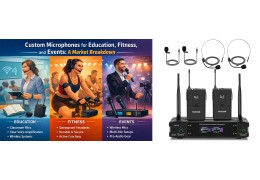













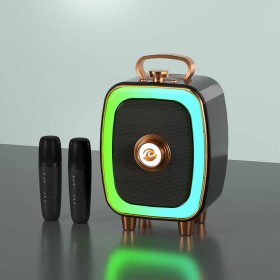






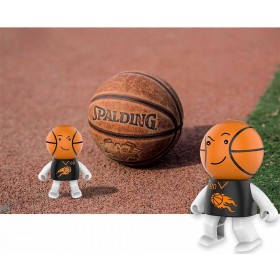

Top authors