Custom microphones are transforming classrooms, gyms, and live events. From education microphone OEM solutions to...
How to use the Bluetooth Microphone correctly?
Bluetooth wireless technology is designed for hands-free operation with little to no work required by the user.
With such a broad range of Bluetooth devices like Bluetooth wireless microphones, speakers, and wireless printers surpass infrared in its useless and practicality.
From a technological perspective, a Bluetooth wireless microphone speaker is an excellent alternative to a typical wired connection. However, in the present article, we will discuss an exciting topic: How Bluetooth wireless microphone connectivity gives you flexibility anywhere in the room to best capture participants.
How to set up your Bluetooth wireless microphone correctly with your phone or tablet
First, we are going to open the Bluetooth setting on whatever device you're using.
Here, you will find the option 'set microphone.'
Once you press this button and then you ' Set Up Bluetooth wireless Microphone.' This option will provide you with an overview of the different Bluetooth wireless microphones available.
This option will make your microphone speaker ready to connect with your phone. Then it's time to switch on the speaker.
Proceed to the next step by switching on the microphone speaker 'pairing mode' option on your cellular device screen
We suggest everyone first look at the user guide, as different devices have different setting systems.
Another important thing is to make it recognizable by your phone or tablet. So, for that, you need to find the 'main button' on your Bluetooth wireless microphone speaker.
This main button is meant to be pressed and hold for few seconds so that some signal (light or voice) tells you that this device is ready to be found by your phone.
Then look at your phone to see that the microphone pops up in the list of available devices. When you tap it on, it will immediately connect the Bluetooth microphone with your phone or tablet.
Lastly, go to your phone or tablet's main screen to look at the Bluetooth symbol next to the microphone button at the bottom of the screen to know that you are connected.
And voila! Switch on the mic and start using your Bluetooth wireless microphone the way you like.
What makes the Toyard microphone best recommended?

Bluetooth wireless microphone technology has become more thrilling for your little performer in your household, who loves singing and dancing. Gifting them the best Bluetooth wireless microphone will encourage them to work on their skills to become the best stage performers.
Toyard is one of the best kid microphone companies with a wonderful range of Bluetooth wireless microphones for kids that help parents make a quick and excellent choice.
The features and the functionality of the Bluetooth wireless microphone as follows:
• 3-layer filter net for noise reduction
• Impressive and super-durable aluminium build
• Multifunctional and dynamic - can be used as a speaker or recorder
• Great for both kids and adults
• Easy to use, lightweight and portable
• Excellent and crisp clear sound quality
• Highly compatible with various devices
• Amazing battery life - up to 8 hours
• Reasonably priced and budget-friendly
Final verdict

There are endless options in the market to choose the best kid Bluetooth wireless microphone. Choosing a trusted brand like ours is a solid bet for anyone looking for the best value for their money.
Trust us, and your kids will rely on it from when you gift them.
We promise to make your kid's playtime super fun and exciting! Wink! Wink!
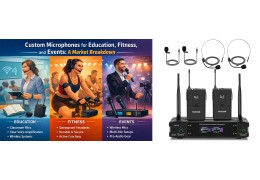












Latest comments